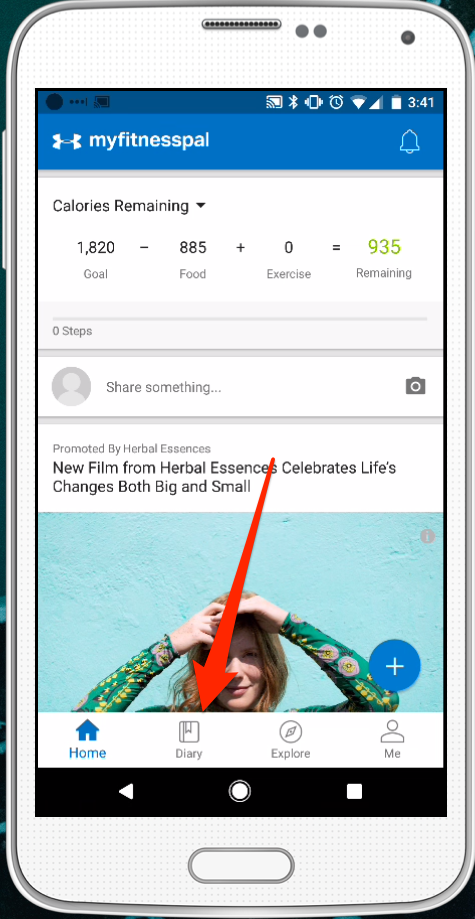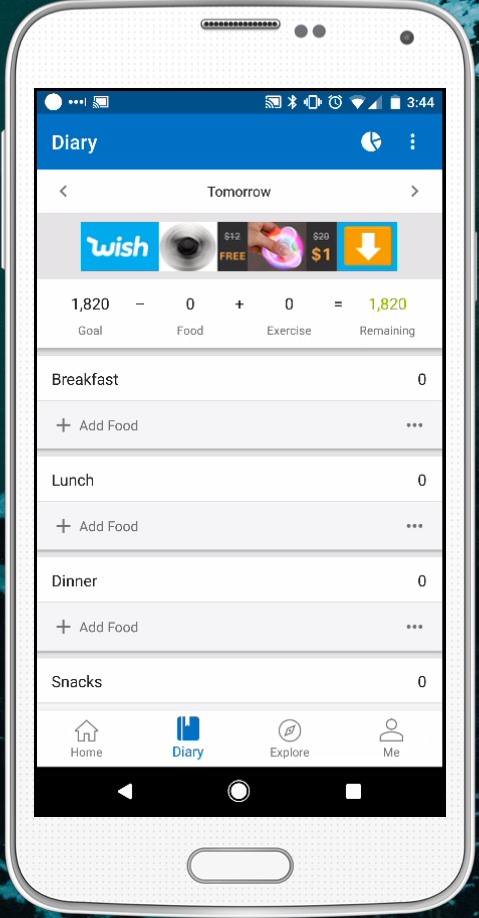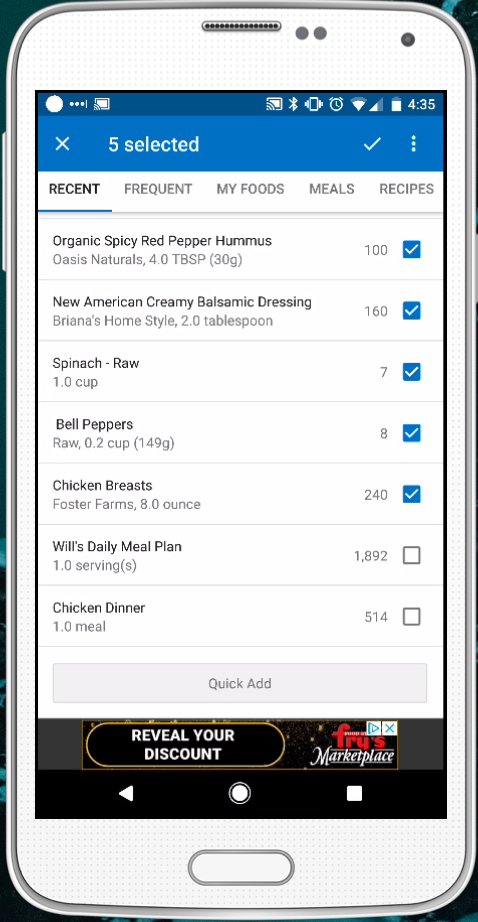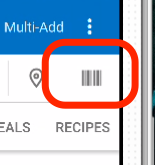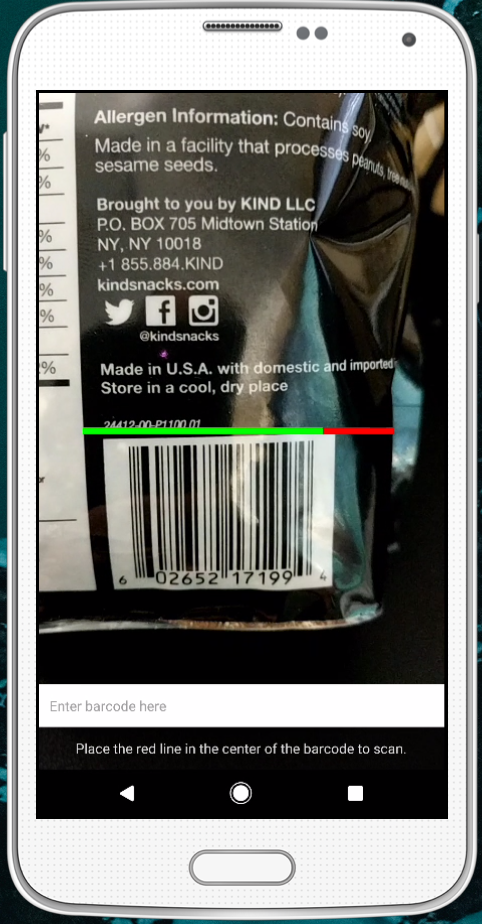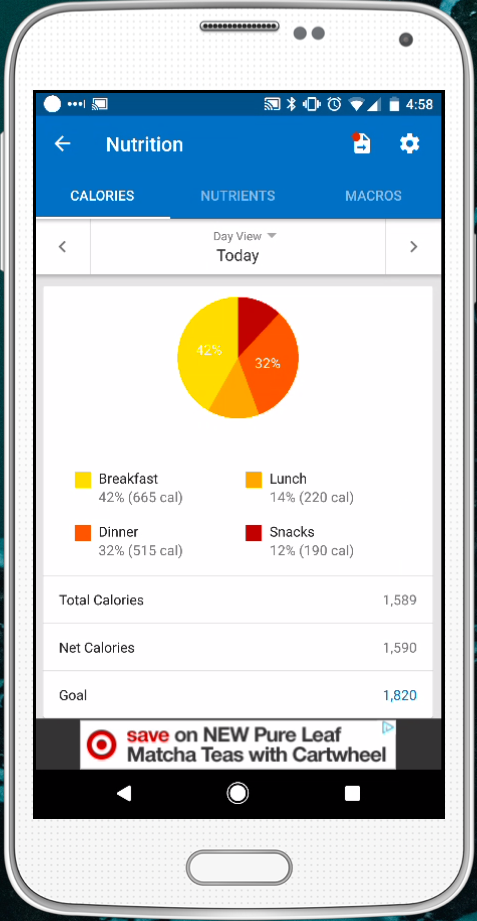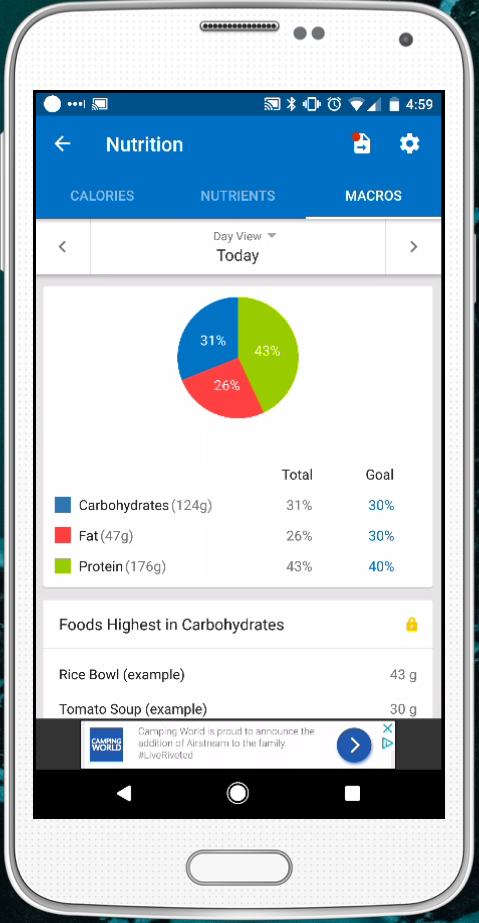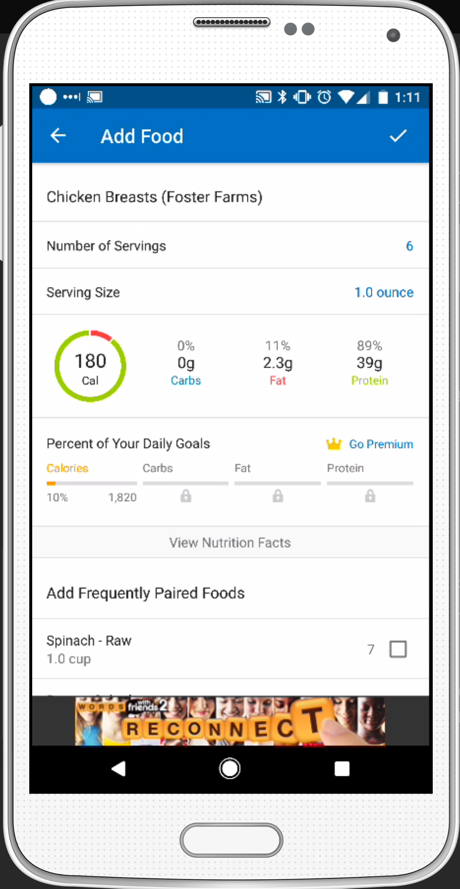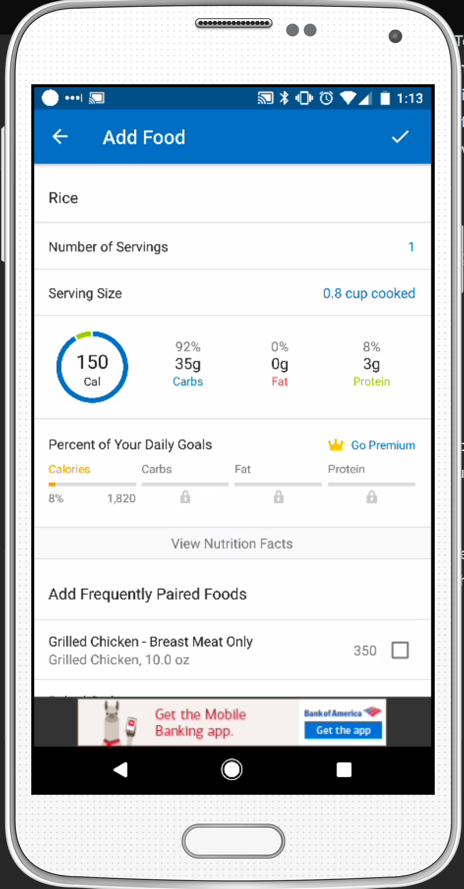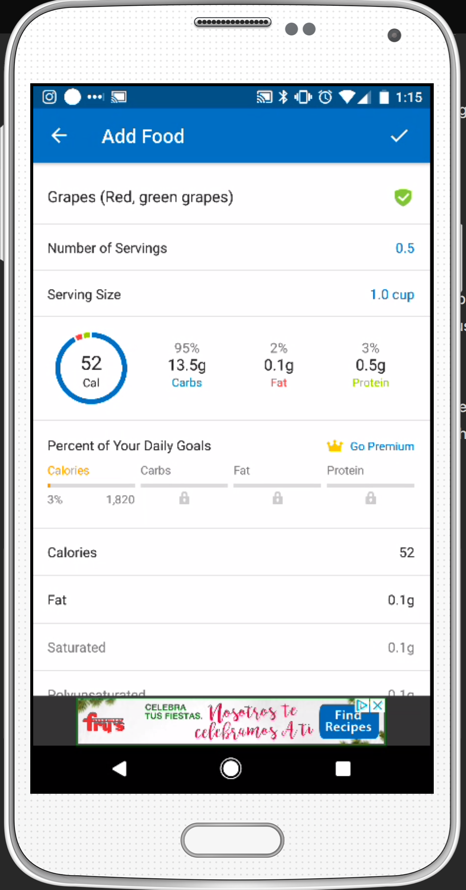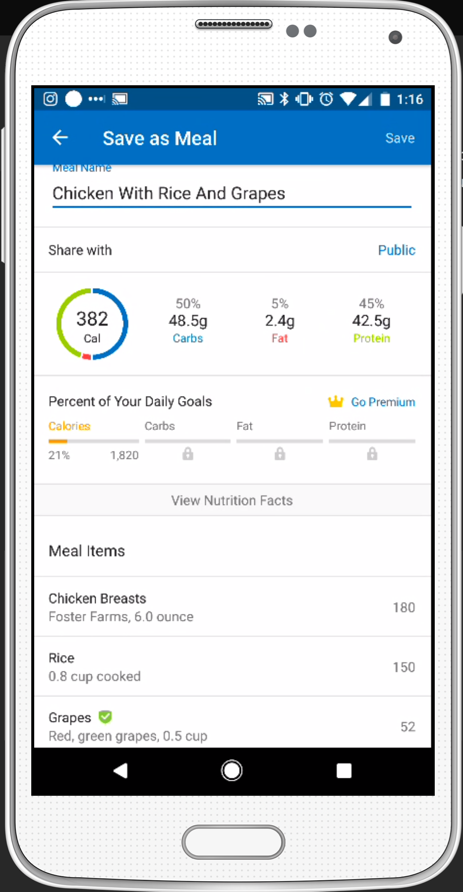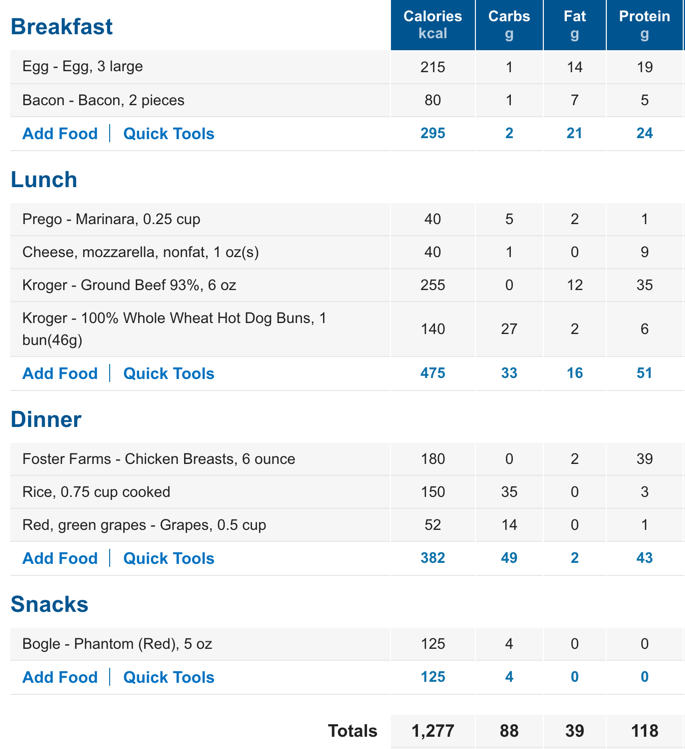Using MyFitnessPal
If you don’t measure it, you can’t change it. While valid for most areas of life, today we will discuss its significance in changing your nutritional intake.
If you haven’t already done so, download and install the MyFitnessPal app for your device. It doesn’t matter if you are using Android or iOS. The screens may differ in layout, but the functionality is the same. Create a user account and sign in. There is no need to upgrade to the paid plan; everything I show you in this chapter will be done using the free plan. (There are some really nice features in the paid version, but for now, let’s master the basics).
When you open the app, you will click the button on the bottom that says “Diary.”
Doing so will open your daily food log, which happens to be entirely blank at this point.
Let’s add some food to it. I’m going to add my dinner from last night as an example. When you hit the button for additional food, it shows a list of things you’ve recently added. This means the more you use the app, the easier it will become. My favorite feature is the “multi-add” button. Clicking it allows me to check the items I’ve eaten recently and add them.
If you are just getting started with MyFitnessPal, your “Recently eaten” items will be blank. You have two options to fix that:
- type in the search box, find the item you are looking for, and add it
- Scan the barcode
Option #2 is much simpler, and when you start looking, you’ll be amazed at how much of the food you eat has a barcode. The great thing about using the barcode is that it adds the exact brand you are eating. This makes your results more accurate as foods vary from brand to brand.
To use the barcode scanner, click the barcode icon in the app:
Then find the barcode on your food and scan away!
If all goes well, MyFitnessPal will load the nutritional details for your scanned item. You can adjust the quantity and serving size, then save it to your food diary.
Over the last week, we’ve been doing a lot of math. We’ve calculated macros, calories, and ratios. Now, using MyFitnessPal, I can let my phone do all the work!
You’ll notice in the macro screenshot that I’ve even told MyFitnessPal about my macro ratios. As a result, MyFitnessPal shows me how close I am to my targets. In the paid version of the app, you can access even more detailed information and alerts.
Combining Foods into Recipes, Recipes into Meals, and Meals into a Daily Food Log
Now that we know how to add individual food items to our diary in MyFitnessPal, it’s time to build upon that knowledge. For what it’s worth, you’ll notice that I do that often:
- learn a new skill
- learn another skill
- bundle those skills into one task
I learned a technique known as Stacking from Tony Robbins. You use it all the time, and you may not realize it. Think about when you first learned to drive: You had to master the gas pedal. Then you had to figure out how the brake worked. Before long, you needed turn signals (though some appear to have forgotten this tidbit of learning). After a while, you learned to do those all with little effort, in addition to working the heater, a/c, radio, and other accessories. Now you refer to all those individual tasks as driving and rarely consider the individual steps of the overall task.
We’re doing the same thing with eating. You are learning to:
- choose foods
- identify the macros
- adjust quantities to meet your macro ratio
- combine foods to make a meal
- combine meals into a daily food plan
Over time, these skills will become as natural to you as slipping into the driver’s seat and heading to the corner store, with the bonus of eating healthier, feeling better, and nailing those fitness goals!
Saving Ingredients as Meals
Let’s add a sample meal. We’ll convert some individual items into a meal in MyFitnessPal. Suppose you had a dinner consisting of grilled chicken breast, rice, and a side of red grapes.
We’ll start by adding the chicken breast.
Next, we’ll add 3/4 cup of rice.
Finally, we’ll add the red grapes.
Now we can hit the menu option and select “Save Meal” to save all the ingredients as a meal. Anytime you eat that meal, you can add it to your food log in one step by choosing “Recipes” and “Log it”. #done
Create Meal Plans from Your Recipes
Take some time and enter some of your favorite recipes. Once you’ve done that, log them into MyFitnessPal and see how they stack up.
Do they combine together to hit your goals for macros?
On your first attempt, they most likely won’t. That’s ok, and I’ll show you how to adjust. Let’s assume you entered the following:
Your daily goals are 1200 calories: 30% carbs, 40% protein, and 30% fat ratio. Let’s see how this stacks up.
106 g carbs * 4 calories per gram = 424 calories
146 g protein * 4 calories per gram = 584 calories
61 g fat * 9 calories per gram = 549 calories
424 + 584 + 549 = 1557, so we're over on calories.
Let’s see what our macro ratio is. This will suggest to us the best place to cut back.
424 / 1200 = .35, or 35% for carbs
584 / 1200 = .49 or 49% for protein
549 / 1200 = .46 or 46% for fat
Adjusting Our Meal Plan
We’ve exceeded our macro ratio by 5% in carbs, 9% in protein, and 16% in fat. Using this information and the knowledge that fat has more calories per gram than carbs or protein, let’s look at our proposed meal plan. Carbs and protein both have four calories per gram. In a 1200-calorie meal plan, we can do a little math to learn that 5% of 1200 is 60 calories:
1200 * .05 = 60
So 60 calories from carbs or protein are 5% of our meal plan. Knowing that Each gram of carbs or protein is four calories, we can determine that 15 grams of carbs or protein produce a 5% change in our macros:
60 calories / 4 calories per gram = 15 grams
Since we’re over on our carbs by 5%, we now know that reducing our carb intake by 15 grams will bring carbs to our desired ratio.
We’re over on protein by 9%, which is roughly two times 5%. We can make a ballpark estimate to say we need to reduce our protein by 30 grams.
Let’s do the same math for fats. Again, 5% of 1200 calories is still 60 calories. With fat bringing nine calories per gram, we can determine that 6.67 grams of fat results in a 5% change to our meal plan:
60 calories / 9 calories per gram = 6.67 grams
To reduce our fat by 15%, we multiply
6.67 * 3 = 20 grams
So we’ve broken our meal plan into a nice, workable number: 5%. We want to reduce our carbs by 5%, protein by 10%, and fats by 15%. All are multiples of 5, which makes the math easier.
We converted the number “5%” into grams. For carbs and protein, 5% of our daily intake equals 15 grams. For fat, 5% of our daily intake = 6.67 grams.
We want to cut the carbs in our meal plan by 5%, so we need to eliminate 15 grams of carbs.
We want to cut the protein in our meal plan by 10%, so we need to eliminate 30 grams of protein.
We want to cut the fat in our meal plan by 15%, so we need to eliminate 20 grams.
Let’s see where we can do that.
Take a look at that cottage cheese. It has 10 g of carbs, 26 g of protein, and 9 g of fat. Eliminating that takes us a long way toward our goal, leaving only another 5 g of carbs, 4 g of protein, and 11 g of fat to cut.
Let’s focus on that chocolate next. It has 8 g of carbs, 2 g of protein, and 13 g of fat. If we eliminate that, we are now under our goal for carbs by 3 g, over by 2 g on protein, and under our goal for fat by 2 g.
Let’s update our meal plan to get a final number:
We’re now at 1,277 calories with 88 g of carbs, 118 g of protein, and 39 g of fat. We can calculate the calories from our macros:
88 g of carbs * 4 calories per gram = 352 calories
118 g of protein * 4 calories per gram = 472 calories
39 g of fat * 9 calories per gram = 351 calories
And convert that to our ratio:
352 calories from carbs / 1200 calories per day = .29 or 29%
472 calories from protein / 1200 calories per day = .39 or 39%
351 calories from fat / 1200 calories per day = .20 or 29%
You know what? 29% carbs/ 39% protein/ 29% fat is close enough to a 30/40/30 ratio for me!
Note: The astute reader may notice that our calories from macros do not add up to our total calorie count. This is due to calories from sugar alcohols. Some of the foods on our meal plan add calories that aren’t in the form of carbs, fats, or protein (such as the glass of wine). That’s ok. We don’t have to be exact here. I promise that if you follow this plan, you’ll be close enough to start hitting your goals. Sure, you can micro-manage and stress over each individual calorie, but in the long run: it will add much stress to your life for little gain.
Turn Your Meal Plan Into a Shopping Cart
Now that you have a meal plan for a single day, it’s time to expand that into an entire week. As you’ve realized, this is a lot of work. This is the primary reason I eat the same foods frequently. It makes it easier. And before you say ” Ewww, that’s gross, I can’t do that!” Let’s remember: most likely, you are going to the same restaurants, ordering the same thing (whether it be a salad, a wrap, a burger, or a taco). You are already doing this, and you don’t realize it. Make this work for you! Once you have your full week of meals planned, look at what you’ll need, create a list and head to the store! Purchase the ingredients on your shopping list (and nothing else!), then head home and prepare as much of this as possible to set yourself up for success in the week ahead.
Today’s Tasks
Don’t forget to complete today’s tasks for the challenge, including our new task: sticking to your meal plan.
- Drink 1 gallon of water
- Workout for 45 minutes
- Read ten pages from your book
- Stick to your meal plan Once completed, be sure to head over to the tracking site and mark them as completed to track your progress for the challenge. Tomorrow we will be learning about how and when to involve your doctor.